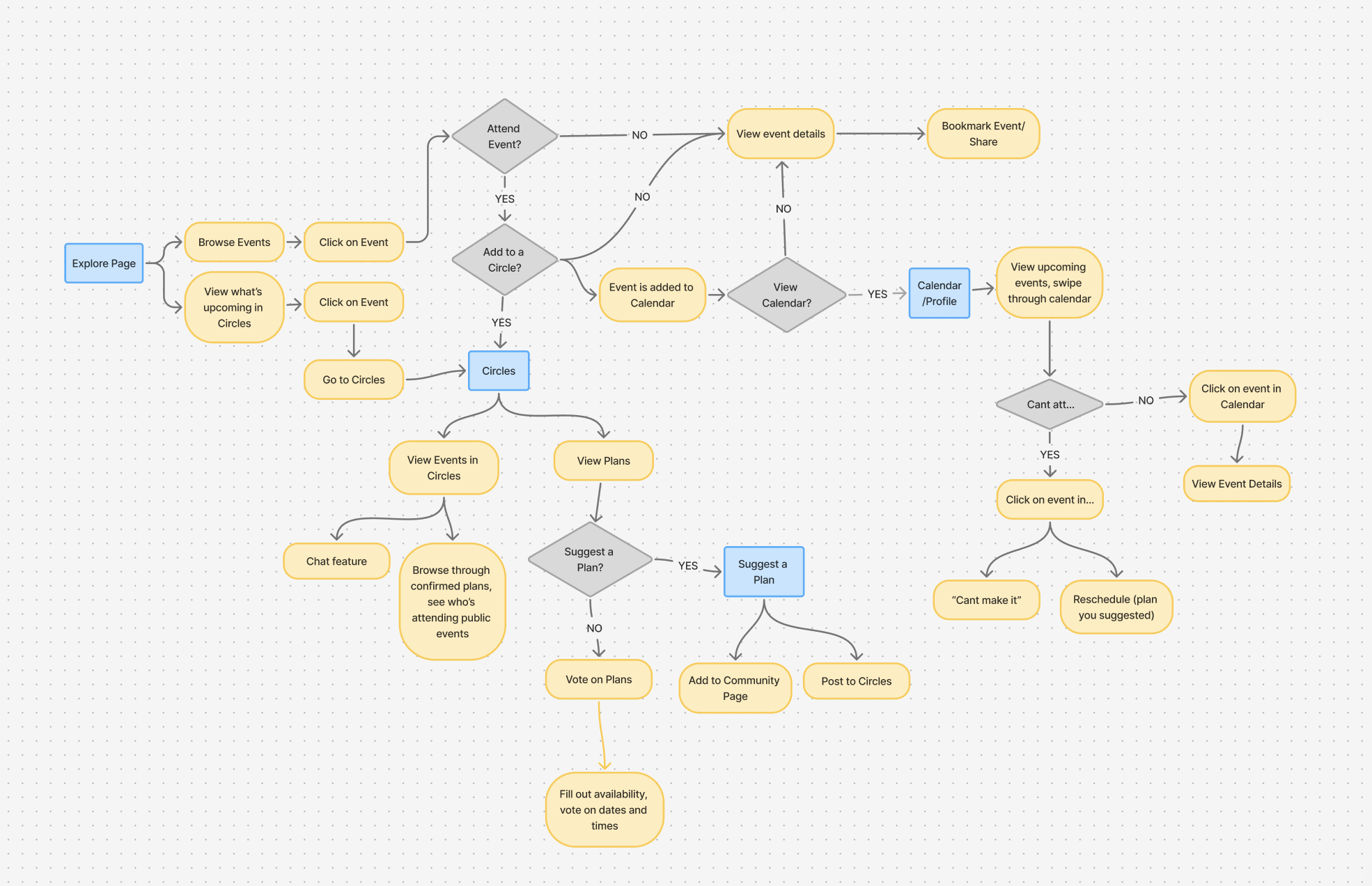Natalie Yun is a multi-disciplinary artist, designer, and creative technologist with a background in UI/UX design, creative programming, virtual reality, website development, and graphic design.
Circles: Making Plans Happen
Project Type: Mobile App
Role: UX/UI Designer
Tools: Figma, Illustrator
Developed in 2024
USER PROBLEM
We often miss out on gatherings or events because planning over text is messy and unstructured. Between busy schedules, unclear availability, and lost messages, it becomes difficult to organize even the simplest plans.
USER RESEARCH
GOAL
Understand how people currently plan events and identify where the process breaks down.
METHODS
User Interviews
Conducted 5 short interviews with friends and peers who frequently use group chats for planning.
Survey
Surveyed 20 respondents on how they coordinate group events
User Interviews
Conducted 5 short interviews with friends and peers who frequently use group chats for planning.
Survey
Surveyed 20 respondents on how they coordinate group events
KEY INSIGHTS
Most planning happens in group chats, which makes it easy to lose track of details.
Availability and location are the most difficult details to coordinate.
Users want a centralized space to see plans and RSVP without switching apps.
Most planning happens in group chats, which makes it easy to lose track of details.
Availability and location are the most difficult details to coordinate.
Users want a centralized space to see plans and RSVP without switching apps.
How might we enable users to coordinate social plans seamlessly without relying on fragmented text conversations?

Browse events on the explore page
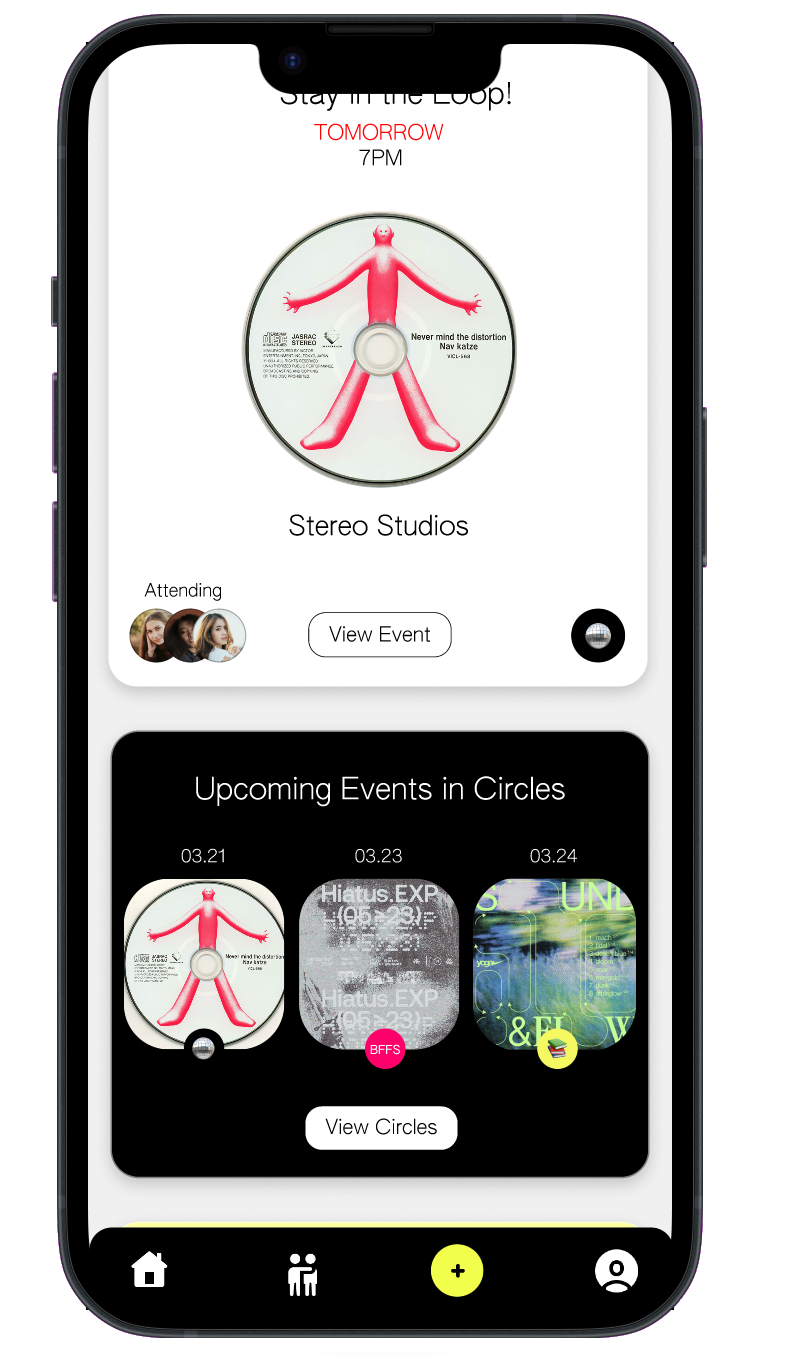
See what’s new in your circles!
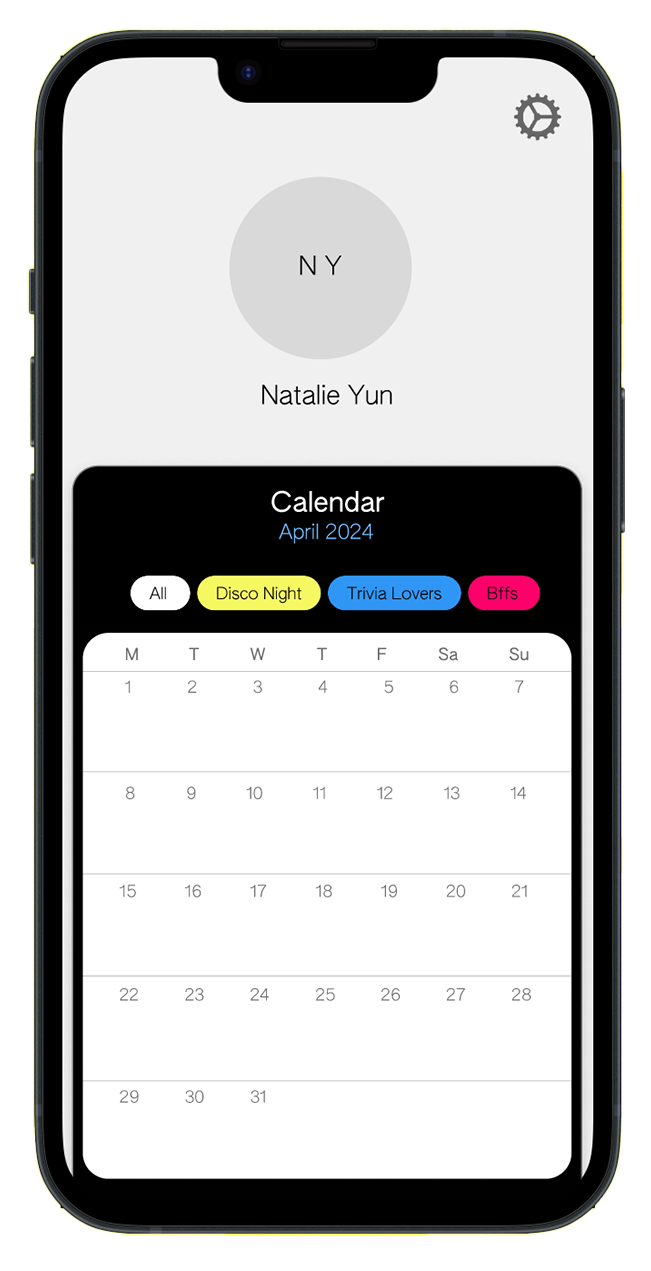
Events are added to a calendar
Circles Feature (Groups)
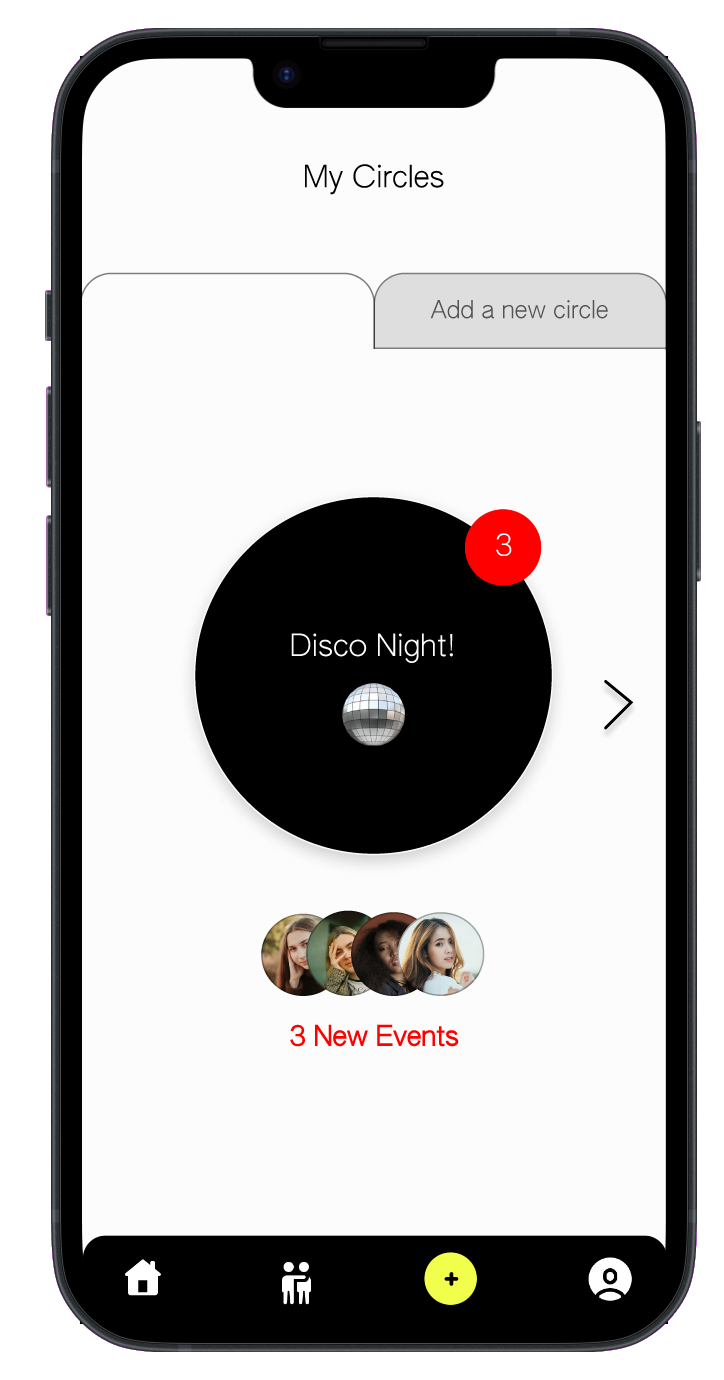
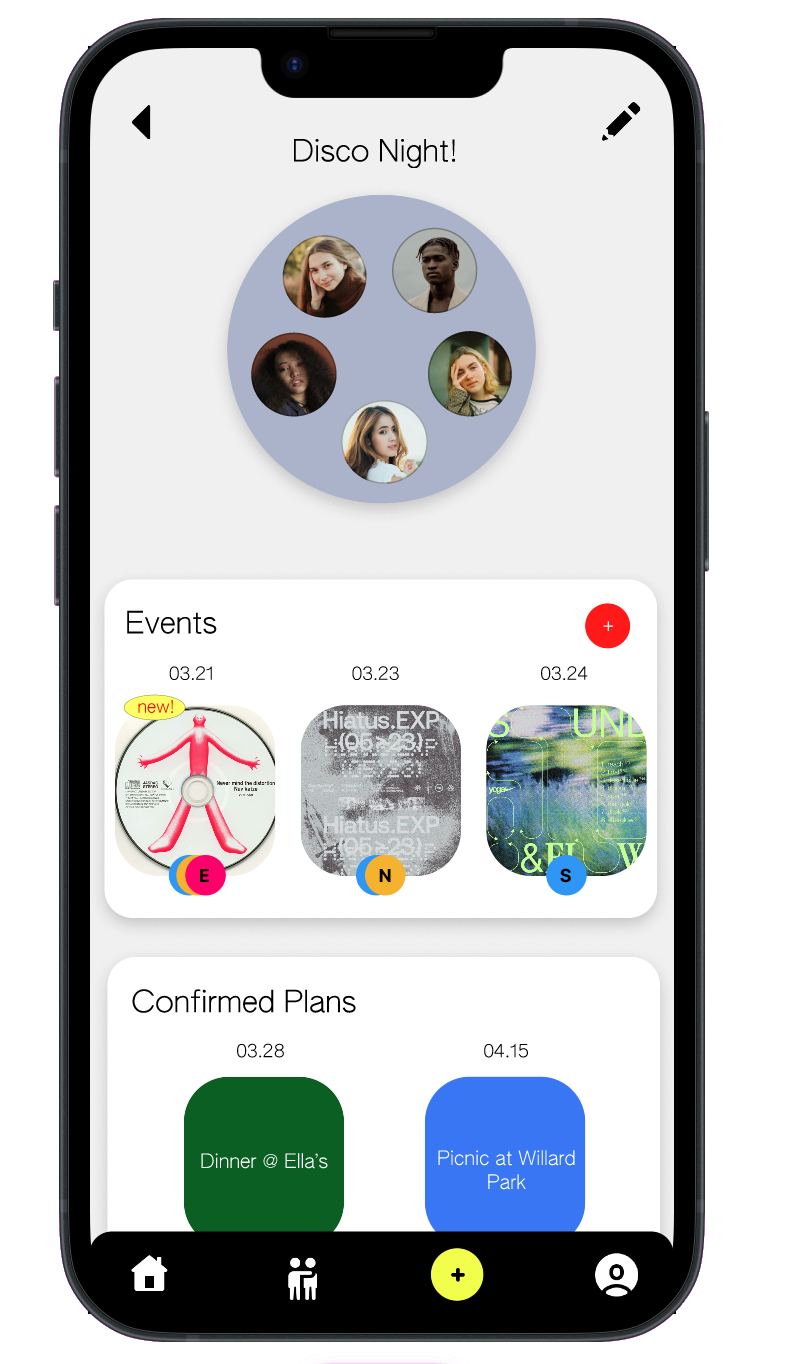
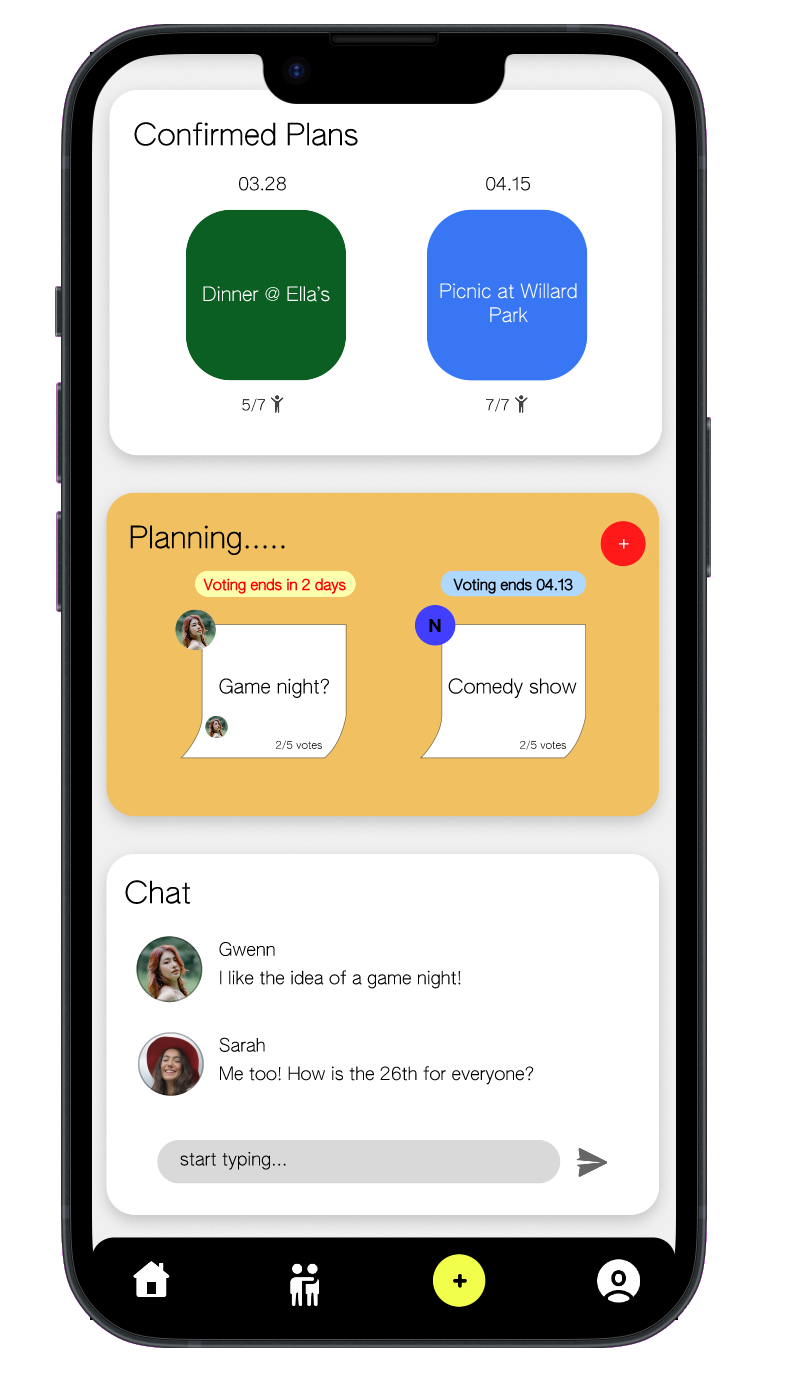
Create or browse through Circles.
Add members to a circle. Browse events that have been added to the circle and upcoming plans.
Suggest or plan an event. Vote on dates, locations, and use the chat feature directly in the app.
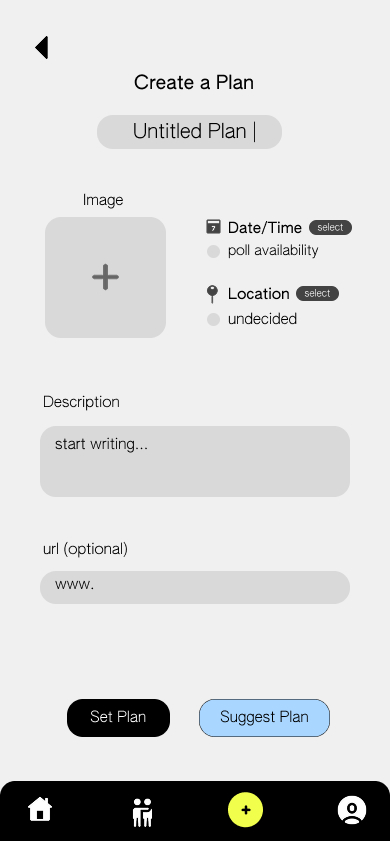
Challenges, Takeaways
What are the privacy concerns about viewing users attending public events? Should there be an opt-in/out choice? Should such a feature be there at all?
The focus/value proposition between browsing public events or private group planning should be specified and narrowed.
A challenge was figuring out how users could suggest a “plan”, given what information they had: if dates/location were undecided, how would users proceed with pitching ideas? I believed the chat feature and a voting poll would help streamline the process. Feedback showed the group planning features proved helpful, but scattered availability made it difficult to narrow down on a date/time.
After User Feedback/Testing, we decided to implement a calendar feature, as users noted it was difficult to keep track of all events and plans across Circles.
Future iterations will focus on:
(1) The Explore Page, specifically what shows up in Circles on the landing page, so that users can keep up to date with upcoming plans
(2) Notifications so users don’t miss out on events, without it feeling overwhelming
(3) Rescheduling plans or canceling events.
Process/Brainstorm
![]()
User Flow Map: Created in Figjam, helped point to 4 major screens (Explore Page, Circles, Suggest/Plan, and Profile/Calendar)

Low-fidelity prototype created in Figma